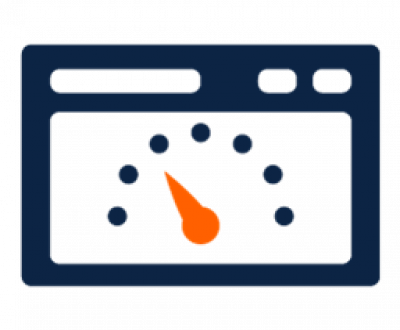By Shane Kinsch


A sitemap is more than just a list of links on your website that makeup the “site” , it’s an easy way for the search engines to get a taste of what your site is about.
.
First, Create your Sitemap
If you need help creating your initial sitemap, there’s a lot of free sitemap generators out there to get you started with your initial XML sitemap. After you create your sitemap, save it to your website. Keep in mind, you’ll want to keep your sitemap updated as often as you make changes to your website, then ping the search engines to tell them to look for the update.
.
Tell the Search Engines When you Update your Sitemap
If your website, blog or content management system doesn’t already “ping” the search engines and update your sitemap automatically with your new updates and content, we offer this as a free service to our clients. We generate your website’s sitemap from the outside using our own website ‘crawler’ just like the search engines. We then save this in an open format where the search engines can interpret and process it. We then tell the search engines with a simple ping, that they should take a look at your sitemap and note any changes.
Keep in mind, like everything else you can do all this yourself but we’ve perfected it and it’s just a basic part of our service. If you want to do this yourself, the search engines have a special URL for you to go to.
.
How to Ping Google
Google is definitely the dominant search engine, and you will want to tell the “big G” when you make any updates or changes to your website. Google also has a sitemap tool in their Google Webmaster tools area. If you haven’t already created your Google Webmaster account, you should. There’s a lot of valuable data out there and you can track when they crawl your site and how many of your links are in their index..
The ping url is:
http://www.google.com/webmasters/sitemaps/ping?sitemap=http://www.yourdomain.com/sitemap.xml
You should receive a message stating that your sitemap has been successfully added to their list of sitemaps to crawl.
.
How to Ping Bing / MSN
http://www.bing.com/webmaster/ping.aspx?siteMap=http://www.yourdomain.com/sitemap.xml
.
How to Ping Ask
http://submissions.ask.com/ping?sitemap=http%3A//www.yourdomain.com/sitemap.xml
.
Where’s Yahoo!? Well, as of March 2011, they shutdown this service because they’re integrating with Bing, so use the Bing link.
Internet security expert, Internet entrepreneur and technology evangelist
About us and this blog
We are a digital marketing company with a focus on helping our customers achieve great results across several key areas.
Request a free quote
We offer professional SEO services that help websites increase their organic search score drastically in order to compete for the highest rankings even when it comes to highly competitive keywords.
Subscribe to our newsletter!
Contact us
(888) 888-1022
sales@converg.com
Tags
More from our blog
See all postsTags
Categories
- Advanced SEO Techniques (5)
- B2B (11)
- Brand development (1)
- Business advice (3)
- Geo Properties (1)
- Industry news (32)
- Industry News (9)
- Online marketing (5)
- Search Engine Optimization (6)
- SEO (48)
- SEO Reseller (1)
- SEO Services Compared (1)
- Uncategorized (1)
Recent Posts
- Top 7 SEO trends in 2018 March 21, 2018
- Top 8 mistakes disclosed by means of content audits March 14, 2018
- What are the basic things everyone needs to know about SEO? March 7, 2018